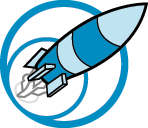AUP Group Project
School District of Philadelphia AUP
Science Leadership Academy AUP
Work with your group to find the following things....
Name three major differences between the SLA AUP and the SDP AUP
What is the most unfair rule from both AUPs
With your group come up with three changes for both AUPs to make the policies better.
Now imagine you have children write an AUP for your home network with your group.
Upload your answers to Moodle - every student must upload their groups reactions.