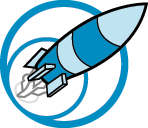Kenny Le Capstone
"Love the Programmer (ASCII Art) Animation." YouTube. YouTube, 27 Jan. 2012. Web. 31 Jan. 2014. <https://www.youtube.com/watch?v=3wYz3zVnkIA>.
This is a youtube video for my main source of inspiration and ideas. Mr. Miles and I found many ideas on how to make a video of the same thing shown in the video. I can either record someone dancing or moving and turn it into ASCII art, or I can find a video of real dancers on youtube and write a code to make an ASCII animation. This is useful, because it shows me what I need to do before my deadlines and the ideas it gives me.
"Examples. Short, Prototypical Programs Exploring the Basics of Programming with Processing." Examples Processing.org. N.p., n.d. Web. 31 Jan. 2014. <http://processing.org/examples/>.
This website shows examples from the program Processing. It is very useful because I found two codes that helped me with my capstone. It has examples of an ASCII art video capture, where it captures anything from the webcam and turns it into text. It also has an example where I can take the video that I am using and break it into frames. I did a trial test and my video was approximately 7500 frames/single images. This can be my backup to screenshot every frame, but that is not my plan because it would take too long. This will be one of the most useful sources I have.
"Adobe Community: FAQ: A Glossary of Video Terms." Premiere Pro Discussions. N.p., n.d. Web. 31 Jan. 2014. <http://forums.adobe.com/message/2276578#2276578>.
I am testing around with Adobe premiere to extract my video frame by frame. This website is a FAQ glossary of what I need to know in Adobe premiere. There are tutorials on how to cut up a video, edit, or add anything I want to the video. This will prove useful when I am finalizing my edits and video for my code. I am trying to get another video editing software that might be easier for me to use than Adobe Premiere. This is useful if I were to continue using Adobe premiere to edit my future videos or cut out anything else.
"Chris.com - ASCII ART." Chris.com - ASCII ART. N.p., n.d. Web. 31 Jan. 2014. <http://www.chris.com/ascii/>.
This website introduces me to the characters of ASCII art. There are some text and letters that I can’t use to create my ascii art. There are also some types of fonts that do not adjust together so they won’t fit. This source allows me to research what kind of fonts or texts I can use for my project. There are also designs and ASCII art examples that might come in handy if I wanted to add an image of an object to my code. This is pretty much everything I want to know about ASCII art.
"Reference. The Processing Language Was Designed to Facilitate the Creation of Sophisticated Visual Structures." Language Reference (API) Processing 2+. N.p., n.d. Web. 30 Jan. 2014. <http://processing.org/reference/>.
This is a website I use in Senior Computer Science every class, because it references me to every code I need to use for my class assignments. It is also very useful, because I am using Processing to do my ASCII art program code. It gives me examples of what I can do and also tutorials on what I need to do. This will be my main source of information for my capstone.
"How to Extract Image Frames from a Video File." Digital Inspiration. N.p., n.d. Web. 31 Jan. 2014. <http://www.labnol.org/software/extract-image-frames-from-video/18137/>.
This website gave me useful sources on how to extract an image frame by frame. It also gave me directions on how to extract an image frame from the video. It gave me links to sources/programs that I can use to get around 7000 images from a video if I needed too. This is a very useful how-to website that gives me step-by-step instructions or other sources to extract images.
"Color Palette and the 56 Excel ColorIndex Colors." Color Palette and the 56 Excel ColorIndex Colors. N.p., n.d. Web. 31 Jan. 2014. <http://dmcritchie.mvps.org/excel/colors.htm>.
This website shows all of the color codes that I can use for my code. It is pretty much an overall color reference for almost all types of coding. I remember using this website for HTML colors. I can now use it for my code in processing for the color codes. This will be useful for color codings in my code to display colorful text instead of just black, white, or gray.
"Color Palette and the 56 Excel ColorIndex Colors." Color Palette and the 56 Excel ColorIndex Colors. N.p., n.d. Web. 31 Jan. 2014. <http://dmcritchie.mvps.org/excel/colors.htm>.
This website is open processing, which is the program I use, but other users upload it to this website to share with other. This is an image to ascii art generator like thing. I can hopefully use this as a base code for my ascii art generator. So far, I did use it but it's not as detailed as I want mines to be. If I were to use this, I would make it more detailed than it currently is. This might prove to be useful later as a backup to my code or even a start-up for my future code.
N.p., n.d. Web. <https://scienceleadership.instructure.com/courses/558>.
This source is from canvas on SLA for my computer science engineering course. It documents what I learned from class from the beginning of the year because class lectures were uploaded to canvas. It gives me information on method, loops, etc. It is pretty much class lectures that provide me with detailed information with Processing, which I am using for my capstone.
N.p., n.d. Web. <https://scienceleadership.instructure.com/courses/558>.
This website is useful in helping me edit the video for my capstone. There are moments and scenes where I want to speed it up and make the dancers flow. This will be useful in a lot of the editing for the video that I am making. Making a scene speed up or slow will help me create a good video.