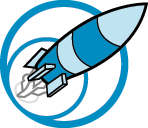Tech One slide remix- Raquel Velez
Raquel Velez
Green Stream
Tech- One slide remix
As I remodeled my slide, I wanted to focus on one thing and one thing only and that was my love for sports. In my research i realized there is always the focal point of each slide and that the main point should be clear and isolated from the rest but should still flow with the rest of the slide. Therefor, i wanted the bat to be the main focus, it includes colors that are eye popping and attract the eye. I chose to put a quote to fill in space but not one that was too long. I chose one that was equal in the length of line so it wa easy and appealing on the eyes.
From the critics in my slide I learned that i should have a good color scheme and a solid alignment. i was told to not over crowd and just keep it simple and with a lot of open space. I made a lot of drastic changes because i felt that in comparison to everyone else’s is was overcrowded and i felt that it should’ve been way more simple and focused on one thing which was my love for sports for softball. I went back to my research and it helped me make a better slide because it gave me clear examples, it showed me that i should’ve simplified my slide and make it aligned and overall appealing to the eye.
I used the articles that were found on the assignment link on canvas and i also googled a lot of ikea examples. I think ikea slides are the best to follow because they show you what you need to see without overwhelming you. They keep it short and simple and get to the point. They use up all the space yet don’t overcrowd and everything flows off nicely. I followed their models to create my slide. I chose the the bat to fill up the most space and the quote to give off the information needed.