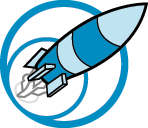Lindsey Jones Lucid Chart 570K1
My ISP is Verizon Fios. It will cost $125 per month and $1500 per year. The things on my home network are my iPod, laptop, desktop, printer, television, and Playstation 3.The internet comes into my home via ISP cable, connects to my modem and router, which then connects the internet to all wireless devices. After spending a majority learning about the network, I can honestly say that I've learned a lot. I learned about basically all of the components that make up a wireless network. Also that not everyone's networks are the same and depending on what is apart of it, certain things are needed and some unneeded. For example, an ethernet cable is only required when a device doesn't have wireless capabilitites. That is when the network comes way more complex. I also learned about the history of the internet. Such as that the worlds first computer occupied an entire room (I've seen it before by the way). Overall, I learned a lot about the creation of a wireless network and it's components.
If you are looking into getting into making your own network, make sure that is secure! You never know what is on someone's mind and how it can affect you without you even knowing them. Choose passcodes that only you can remember and aren't easy to crack. For example, replace certain letters with numbers or symbols to make your passcode more complex and difficult. Then create a key that you will remember. Also, NEVER give out information about your network to anyone unless someone that you trust such as a family member. Have fun getting into making your own network, and stay safe.