Hummel, Lauren, Lucidchart, Home Network
1. The internet comes into my home through a cable.
2. My ISP is Comcast.
3. N/A
4.On my home network I have 3 laptops, one desktop computer, 2 iPads, television, PS3, Wii, and 3 iPhones.
5. All of these things are connected to my network wirelessly.
2. My ISP is Comcast.
3. N/A
4.On my home network I have 3 laptops, one desktop computer, 2 iPads, television, PS3, Wii, and 3 iPhones.
5. All of these things are connected to my network wirelessly.
In technology class, we learned a lot about networks such as how they work and what we use them for. My network consists of basic components that all networks need to be able to work. First is the Internet that lives in a cloud that is everywhere which is where you get all of your information. Then, there is the cable that comes into your house that connects you to the Internet which is provided by your ISP (Internet Service Provider) and mine is through Comcast. Next, your cable connects to the modem which the information from the Internet flows through to get to the router which is the next part of the chart. The modem translates the variety of numbers and codes in order for us to see them and understand them. I thought this was very interesting and I would like to know more about how this works. The router in my home is wireless and is the Airport Extreme form Apple. the router sends the information to all of the different devices on the network. On my network is 3 laptops, a desktop computer, 2 iPads, 3 iPhones, a television, PS3, a Wii and our printer. It all secured under our secure network. I learned all of these things in the first few technology classes because until this class I knew very little about my network. To have a home network you need to know your networks name and passcode also your ISP and how the internet comes your home.
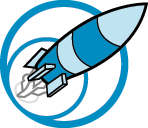
Comments
No comments have been posted yet.
Log in to post a comment.