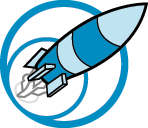All About Me Slide
In technology class at Science Leadership Academy, I was given an assignment to make one slide that describes who I am. The class was given several slide presentation websites to read and use to educate ourselves on how best to present ourselves. We then had to write a script describing why we made the design choices we made. My slide is simple and colorful and reflects on what I’ve learned. Hope you enjoy!
I started by setting my background color as an aqua blue, which is my favorite color. I then picked a font recommended on the Zach Holman site that is bold, sans serif and easily readable. I set the color of the words as white to create striking contrast to the background blue. I aligned the smaller text box about my craziness slightly off center to the larger text box with my name. This created some contrast in font size and caps lock, and also draws ones eyes towards the corner. I colored each letter in the word crazy a different color to make a rainbow pattern, which repeats in the corner of the screen. Some empty space was left in the top right corner and the bottom left corner to balance the slide and leave breathing room for the viewer. The bottom right corner holds my main graphic, a rainbow that continues past the edges of the slide. The rainbow flows out to the sides and towards the corners. The color and the shape help represent my identity in which ever way the viewer perceives it.
learned many new and worthwhile facts about slide design that will help me for the rest of my life. I hope you learned something too about slide design and about me. Thank you!