My Slide About Me!
There are many reasons I made this slide about me this way. The first thing I did on this slide was the back ground. I decided to use contrasting hot and cold colors between the back ground and the words. As I went along, I decided that I didn’t just want a solid back ground so I made it seem like a checkerboard with a really pale blue color. Then I figured out what to do with my name. I contrasted the cool pale blue with a hot orange color that really dominates the rest of the slide. My name is also a lot bigger than everything else so attention is drawn to it first while the rest of the words are smaller and not as hot colors so they do not get the attention first. I put the values in order of importance, darker and bigger for the more important and smaller and lighter for less important. I also left some empty space so the slide did not seem as cluttered and to help balance out the slide in order to provide a clearer message and more elegant slide. There is also a font with no serif in order to make the slide seem younger and a bit more fun and captivating to the eye. Everything in this slide is even and straight which adds a sense of organization. A lot of things like colors and things that I value influenced the way I made this slide such as my favorite colors.
That was the slide I made and why I chose each and every little detail down to even the serifs. While I was making this slide, I learned a lot like what serif is and how to not have my slides too cluttered but with enough information to be eye-catching. I will get the feedback for my slide soon and you should expect to see a new and improved slide soon!
I only made a few changes to my slide based on some of the comment that a few of my fellow peers made. One thing I did was make my name bigger and more centered. I also changed the brightness of the blue so it is more noticeable. and allows everything else pop a little bit more. I moved the words too into different spaces and varied the sizes more so you differentiate more in to scale of importance. These are the main changes I made in my slide.
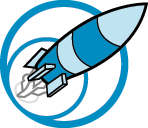
Comments (1)
Log in to post a comment.