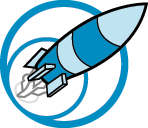Technology - Freshman · Hull · d2 Band Public Feed
Script and slide
In this presentation I learned a lot about how to make a slide appealing. I learned that having a good selection of colors and big text helps the reader see the information. Something else I learned through research was to keep fewer words on the slide and explain more. That is why I did what I did, I chose the colors black and yellow because they are opposites, black is a dark base color and the yellow is very bright and makes the words pop. I also chose to make the circle bleed off the page a little to catch the person's eye. My whole design of my slide was based around what I learned, I made sure I had few words but the words I did have stuck in your head and made you think about them.
Soccer Slide and Script
The topics of my slide are soccer and technology. These are two big subjects in my life. I quoted the captain of my soccer team, Jori, who stated, “The grind never stops”. I made the text blue and gold. Not only do these colors contrast with the background, but they are the colors of the union soccer team. I made the part of the image inside the computer screen colored so that oneselves eyes would be brawn to the main topics. This also added a futuristic effect. My background bleeds off the side because it is more pleasing to the human eye. Finally, I used the rule of symmetry, which means that the sides of my slide are not identical and the background is not centered.
Anthony Nelson Remix Slide
What I changed And Learned
Usually in past presentations, I have made my slides “Boring” as Ms. Hull would say. But thanks to her constructive criticism I have tried using some new things such as different colored words to make the presentation more attractive , I highlighted important topics and included pictures. I also gave some of my sentences colored borders. Plus I Used Word Art. When presenting to my fellow group mates I took the following things they said into consideration. Hector told me that I should change the background color because it made the text harder to read. Caresten said that I should use less words. I changed both things and I think that the slide does look much better.
Changed Version,Slide About Me
Slide About Me
In this presentation I learned a lot about how to make a slide appealing. I learned that having a good selection of colors and big text helps the reader see the information. Something else I learned through research was to keep fewer words on the slide and explain more. That is why I did what I did, I chose the colors black and yellow because they are opposites, black is a dark base color and the yellow is very bright and makes the words pop. I also chose to make the circle bleed off the page a little to catch the person's eye. My whole design of my slide was based around what I learned, I made sure I had few words but the words I did have stuck in your head and made you think about them.
Remix 1 Google Slide & Reflection
Amadou Magassa I learn that my slide was not that good to see and did not highlight the most imported words. Because as i said i did not make it so that is the first thing they see. I know how to make highlights to the text and how to make the word stand out . Because that was the thing you told us to do .
Soccer Slide Remix
After presenting to my group I learned how to improve my slide dramatically. First, the text in my slide should have been bolder and a different color because it did not contrast with the background and was hard to see. I also learned that the computer was a distraction to the eye so it would be easier if I took it out or made it bigger. Since I received this feedback, I decided to make the computer bigger and change the font and color of my text.
To make this slide I used various resources. I started by reading some of the articles that were provided for us. From these sources, I learned about contrast, blank space, and the rule of symmetry. Later in the project, I watched several youtube videos on how to make a professional slide. These videos taught me various tricks and effects. Finally, I used my classmates feedback and teachers advice to create a finished copy of my slide.
Learning how to make a proper slide is essential when attending SLA. Since SLA is a project based school, I can used these new skills to better my projects and grades. Even after high school, the ability to make slides will prove helpful in college and often times work. Overall, I hope to further improve my slide creating and presenting talent.
Google Slide Remix
Andrew's Remix 1 Google
My name is Andrew Bowers, and I made an improved google slide. I have created this slide after weeks of research and editing. Before My skills and slide design were like a baby not about to say a complete sentence but just saying one word. now I can say a full sentence. After i'm finish tech class I hope to say paragraph. That being said, I still have much to learn.with more research, my classmates and Mrs. Hull giving me ponters I have made some small changes in my google side.
Everyone's constructive criticism of my google slide inspired me to make a some changes to my slide design of my slide. Imade the text bigger so that picture and the words We're not on the same line because that doesn't look pleasing to the eye. Also, I Change my pictures of wasn't so blurry.Finally I made the text pop off the page. These changes Improve my slide tenfold.
to make my Google slide look as good as it does I had to do some research.Some things that helped me were Presentation Zen because their slide was very minimalistic and eye catching. That's why I don't have a lot going on in my side. In conclusion I'm on my way to being fluent in Tech and in slide design.
Remix 1 Google Slide
TECH9-023
- Term
- 2017-18: 1st Semester