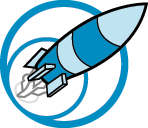Net Neutrality & Teens
- 3 paragraphs, 5 sentences each
- 1 picture
- 3 sources
Reflect on what you learned about networks, did you have an OMG moment that you learned something new and interesting? if so write about what you learned. what would you tell other people that they need to know about having an ISP/Home network?
- Something that i did not know about home networks that if you are using school internet you must use there internet only no other hotspots or interne connections. Something that i would teach people about there home network is that everything is connected and nothing can be delted. Even though you clicked the delete button it still can be pulled up and effect your future
1. All of the devices connected to the internet connection at my house, my Local Area Network, are: four iPhones (my mom's, dad's, sister's and mine), my sister's laptop, my dad's laptop, my laptop, Roku, and a Wii. My internet service provider is Comcast and my enters my house through a coaxial cable into the office. It is connected with an ethernet cable to a modem router.
2. Something new and interesting that I found when we learned about networks was that one file can go through so many portals through the network just to get to a final destination. The really crazy part though is how fast it happens.
3. What other people need to know about having an Internet Service Provider and Home Networks is that the person who pays for the internet owns the network you connect to at a certain place. They may have certain rules in the Acceptable Use Policy that may be important to know even if the AUP is very long.
2. My L.A.N connects from my ISP, that gives me internet in my house. Our ISP give internet to our modem that connects to our router through a coax wire. Our router gives wifi for our house. On the wifi, there are 5 phones, 3 laptops, 3 tablets, a mac mini, an xbox one, and a ps3.
3. I learned that there are many different things that has the be processed before you can get access to a website. It takes less than a second for it all to process which is really fascinating to me. I didn't realized it had to go through lots of stages to access something on the internet.
4. I would tell people that each ISP/Home network have rules also. If they don't follow the rules that are given they can be in big trouble. I would also remind them that whatever they upload on the internet will never be deleted even if you delete the file on your device.