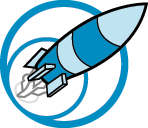Technology- Freshmen - Hull - y2 Public Feed
Media fluency Q2
Continued part 2
All About Me Slide
When I first did my slide, I honestly had no idea of what my slide was going to have on it or how the layout would be. I did some research but I still was very clueless. I decided to find some images of what I like to do or what represents me and put it on a slide, but now that I have seen all the other slides, I decided to cut back on the images and have a little bit more of an interesting background as well as finding different images that made the slide a bit more connected and not separated by white space.
Kareem's Media Fluency
With my slide, I wanted to capture the main things about me. There were 3 main things, music, writing, and video games. They all are important, but some are better than others. Music is at the top, then writing, then video games. So once I found a picture for music, I made it my background because it was my favorite of the 3. The writing and video game pictures were hard to find only because I needed them to fade into the background. I noticed that one of the pictures went nicely with the background, because it blended nicely. The other one I really liked but couldn't blend it, so I just put it in the other corner. I finished it off with the statement, "Who Am I..." and this is the final product. I kept it simple and I hope it’s good.
Through presenting in class, I learned that my slide was bad. It was too cluttered with the stuff on it, and now I feel better. As one classmate said, I should just have one central idea, that's what I did. My new slide was only about music, and then I added a nice quote in the corner. They go together nicely, and I used the rule of the thirds, plus empty space in this design. Although I was set up for failure, I think I triumphed in the end. It took some work, but I got my slide done and it’s way better than the original.
Tech Me Magazine Redo
Media Fluency
Script
Why did you make the slide look the way it does?I made the side the way it is because i wanted it to stand out so i made look like a billboard. I use colors that work great with each other or contrast with each other. Those colors are the dark blue and light blue i use for the background and the yellow for the text.What influenced your decision making?
What influenced me was seeing the ikea billboard it really caught when i put some thought on if it looks presentable. I also notice the color really stood out on the poster so i decided to incorporate those colors too.Something else that influenced me was i was just sitting in class when i took a glance at the window and look up to the sky. I thought to myself there are no limits when you can go past the clouds and sky all the way to the moon. why give up when you can try harder and become anything you want. Also do anything you want and become the person you want to be. Thats why i put the clouds in the slide because it shows the sky which is most people limits but not mines.Media Fluency
I am a big time chocoholic. I like chocolate candies, chocolate pretzels, and even chocolate covered chocolate. Whenever it is in my presence I literally go “coo-coo for cocoa puffs.” In my family I have always been known as a chocolate lover, knowing this as it still shows today brings back precious memories. In my slide it views a picture of chocolate shreds in the shape of a heart and quote on top. The picture on my slide includes empty space. After reading the 7th lesson (“Empty Space”) on the presentation zen website I decided to design it this way so it wasn't viewed as extremely serious. My slide also includes large sized text. I decided to include this in my slide so that it stands out. I also got this idea from the presentation zen website, which is talked about in lesson 3(“Make Type Big”).
Me Magazine
In my me magazine based slide, I wanted to put the most important things that have affected me in life to show how I became the person I am today. I wanted to choose these things and make them look in a way that shows that they bring a positive force in my life which can really hard at times.
I made my slide look this way because I wanted to let the dark slide show the times when my life got hard or it made me really sad. the light represented the good in my life that overcame the bad. As the dark is being lit up, the good pictures were there to show the good things that were important to me. I thought that this was the best way to get my point across and everyone would understand it and what I was trying to do.
After reading the websites that Ms Hull gave us to read, I tried to follow the advice the best way that I could. I tried to make the slide as simple as possible and still get my point across. I also tried to make my slide interesting and unique so that it’s remembered. I tried to make my color choices not really contradict each so the will make the slide look appealing and not look ugly.The pictures I chose were what I wanted to to show what was important to me : music, family , religion, and teachers. The light that is in the middle is supposed to get my whole idea across and make all my pictures look like they were being hidden in the dark but the light is revealing them.Then I put a quote there to try and summarize my slide. That is why my slide looks this way .Q2 Media Fluency
My slide describes that I can't live without music basically saying that i was lost now im found because i have music in my life. When i visited the design slide website I found one thing to be very interesting. The quote said “ My slides are not designed for people who didn't see the talk in person. They're designed to support my words, not some online audience”. I believe that this information is telling me that you should try to please yourself not everyone else because it only matters what you want to say. This project is about expressing yourself and telling people what makes you, you. The reason i made my slide the way i did is because when I visited the slide design page i found out that the key points are colors that stand out, bold print and less words to get my point across. So I followed these steps to describe myself in this slide.
During this slide making unit I learned about about contrast, design, color and size. I used these rules to my advantage when creating my slide. For example, I learned that bigger text draws the audience more than medium or small words would on a slide. Another thing I learned was that your should have colors that contrast but they don't have to match all the way.One more thing that I learned is how to space my words on my slide as well as centering them so that it can be more easy for the audience.For my slide my writing was on a slant and some letters were to small and just one color also. I decided to change the color of music and soul to contrast with the galaxy background more so I choose a mustard kind of color and also I centered my words so they can be easy to read and changed the front sized for the words “saved” and “my” to draw the audience in more . Ms.Hull set me to fail because i never done this project before and had no idea how to create a slide the way she described. I was going to make mistakes on this project since it was my first time doing a project like this. During our class discussions I learned more about what could make my project better like making my words a similar size and color so that they not only contrast but stand out in my slide