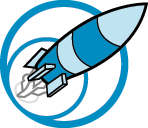Slide About Me
After seeing the changes that were made to my classmates slides, I changed my own to make it more appealing. I changed the colors of the text to mach parts of the pictures so that there would be a color theme. I made the first line a arm color so that it would be more noticeable and be read first and the second line a cool color so that it would be read second. I enlarged the pictures and made the minecraft one cover more of the bottom of the slide. I also found more information on slides from this website.
My 9th grade technology class is making slides about ourselves using the lessons from these two websites (1, 2). We then had to make a script about why we did what we did.
I left the background color white to contrast the color of the text. I had to fool around with the size, font, and colors of the text so that the first line is noticed before the second. The way I had it originally I kept reading the second line before the first. So I had to change it so that the the first line was more noticeable. I made the images bleed off the slide to make it more appealing. The emptiness of the bottom left and top right corners is to give your eyes a break from the visuals.
I had a lot of fun doing this assignment and learned more about how to create slides.