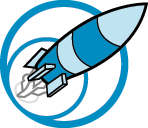Internet In Danger...
GO HERE TO WRITE TO YOUR REPRESENTATIVE
I made the changes to my new slide based on learning from my other classmates presentations. I learned to make my slide as simple, clean, and understanding as possible. My slide was already clean and simple to begin with, but nothing is ever perfect. So, I decided to revise my slide just a little bit more. I took out one of my pictures, because it just wasn’t necessary. I changed the color of my background because just because white goes with everything, doesn’t mean its that attractive. I changed the background to orange because its an appealing color and it stands out. I decided to even delete another picture, because the colors of the picture just weren’t clashing with my background. I enlarged the last picture I had and deleted my name and title. This give my slide a fresh and appealing look. In conclusion, this is how I improved my slide and now it looks great!