New buttons on blog create page
We made some changes to the blog create page over the summer. There is a new "Visibility" toggle that you can click to make the blog public or private. It looks like this.
If you select private than only those with user accounts on the site can see the blogpost. However if you hit public everyone who visits can see it. It defaults to public so make sure you don't forget to set private if you want it to private.
Embed Content Button
On the bottom of the blog form next to the button to insert pictures and whatnot there is a new button. It says "Paste Embed Code" and thats all the instructions you need. Simple click that and paste any embed code inside the new window. No more dealing with pesky html yourselves.
Ok so we aren't going to lie and say that tagging was never broken. We saw the complaints and have fixed all of the bugs. if you separate tags by commas now they all will become their own individual tag. Also if you forgot to hit enter now, its cool. Tagging will take whatever is in the field too and make it a tag.
The last feature to announce will be the new google integration on the site. Look forward to the announcement in the next few days.
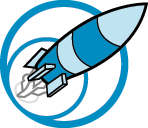
Comments
No comments have been posted yet.
Log in to post a comment.