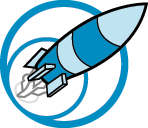My Home Network
My home network is provided by Xfinity Comcast. That means that the wire that brings the internet into my house is a Coax cable. There are ten devices that are connected to my Wifi. There is a HP Laptop, two Iphone 5’s, a Chromebook, a HP Printer, an Iphone 6s, an Iphone 6+ , an Ipad Mini , a Samsung Tab 4, and a Peavey Portable Sound System. I learned that only certain ISP’s provide the service through either satellite, or a cable. Other than that, I did not learn anything else about networks. Something that other people would need to know about having a ISP network is that you control what is allowed on the network but the Internet Provider and Government can see what you do on your device so, be careful.