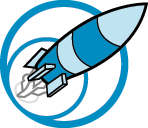Technology- Freshmen - Hull - b1 Public Feed
Media Fluency
Media Fluency
Jamilah Woodards
Red
Tech Slide Presentation
When making my project, I first used my online sources. I initially went to the “Design Slide Website” link. One of the first things I read basically said Color is the first thing that is seen. My original slide consisted of a black and grey New York themed background. I completely changed everything and went for more appealing colors. I used a bold red font to make the words eye catching then put a thin black shadow behind the text.. I next went Presentation Zen and utilized their sources as well. I used the rule of empty/blank space isn't always a bad thing. The background that I used had a black&white color scheme. Therefor in my opinion, it gave somewhat of an empty space/spacious setting on its own. With that being said, I wanted the text to stand out like the two website links that were provided said. To make the pictures my own, I edited them using two apps on my phone and iPad. The first app; Color Splurge, allowed me to enhance the black&white color background. While the other app; A+ Signature allowed me to watermark my picture by writing my text. Finally I used tips that I read offline which included; bold text makes the work more appealing, make sure the text stands out, have a statement in your presentation, and etc.
Media Fluency
Hello my name Kayla Cassumba and I am in Mrs. Hull 9th grade Technology class.For this slide we had to implement lessons we learned on Presentation Zen on not only how to advertise but how we can make engaging slides. While working on my slide, I touched basis on a couple of designing principles. I tried to focus on the 8 concepts on the “ Presentation Zen” article. First, I wanted it to be eye-catching, making sure your mind goes on this image journey with me. I also played around with the font and font size. The text needed to be simple, yet large and legible. I also used a couple contrast rules. I used black and white even though different articles suggested not to. However Mrs. Hull always says, “You have to know the rules to break the rules.” And that is exactly what I did. I tried to ensure that the font did not clash with the actual image by keeping it simple and to the point.
Hello, this is my new and improved presentation slide! Through the critiques of others , a lot of valuable information was gained. The first thing that needed to be addressed was the font. After viewing my slide a couple more times I noticed that the two fonts clashed, so instead I made it one specific font for both words. I changed the color of the font to add contrast. For “fast” it was now a dark gray to resemble the light streaks, without hurting your eyes. “Life” was colored orange and moved closer to the word “fast”. This made the reader concentrate on the words written. I wanted the reader to read the words from left-to-right so I put an effect that has the words moving into the background which is appealing to the eye. Then I adjusted the alignment as well. I increased the size of the font to make the point get across in a matter of 3 seconds, just like a billboard. Last, deleted my name from the top right corner because it was just unnecessary.
Media Fluency
Media Fluency
Media Fluency
Q2 Media Fluency
This slide was suppose to represent how I am different from the rest of the world, and how I will rise from the group to become something better. For the set up of the slide I made sure that the writing was simple and was very big this would allow people it to be able to read it quickly and remember it. I used contrast between the background and the image of the chameleon. The background has a black background and the chameleon was colorful which made it stand out more. I left a lot of the space in the slide alone because I didn't want to make the slide cluttered. I wanted this to have a lasting impact on people so I made sure that the text had a lot of meaning. I also used rule of the thirds I left the words in left corner and the picture in the right corner. This allowed balance in the slide.
Media Fluency Slide
The reason I chose the background I chose was because, after experimenting a little bit with images, fonts and backgrounds, I liked the changing colors of this one. I also liked the simplicity of it, and the fact that it wasn’t plain white with no change. I chose the kitten because it’s very cute, draws attention, describes and connects to the text, and compliments the white with its orange color. I chose the position of the text boxes because they take up all of the top boxes of the rule of threes. Also, it makes it so that you read the top one first, using size and positioning. I thought it was a little bit dry, so I added some more orange to stay with the color scheme by outlining the first block texting, also adding to its importance and eye drawing power. I specifically liked this color of dark orange because it’s almost exactly the shade of orange of the cat. Also, I chose a different font from Arial or Times New Roman, so that it would look different. I positioned the kitten in the bottom because it is looking up, and also because it is the heaviest object in the slide. I decided to leave an empty space in the bottom left so that I can stand there during the presentation. It also spaces out the objects in the slide. For an additional bonus, and to take advantage of the changing colors of the background, I photoshopped the background of the kitten from light blue to changing shades of white and gray. Finally, I wanted to have a little thing about Doctor Who in the slide, so I included a tiny thing about Doctor Who. This didn’t interrupt interrupt anything in the slid
Bibliography:
http://nycprowler.com/2013/10/29/download-app-heres-how/
http://www.custommapmakers.org/viewtopic.php?f=13&t=623Q2 Media Fluency
My slide has a picture of multiple gray eggs in the back with one bright red egg up front with the two words “BE DIFFERENT” in all caps right next to it. I wanted my slide to be simple and easy to understand with just a glance since it is a visual aid. After going on and reading the Presentation Zen website I had obtained enough information to know how to make my slide better with contrast,emptiness,size,alignment and more. The red egg is in the front and with a very vivid warm red it catches anyone's eye which is why I used it. Also the red contrasts with the gray and the darker red that the text is in. I also utilized spacing and emptiness so that the slide wouldn't get crowded and so you would be able to see everything clearly. Also so that everything would take up a balanced amount of space.
Now dealing with the size I wanted to make sure that people really far away could see it with no problem. I only put those two words on the slide because the picture is enough to get my point across that its okay to be different just look at me and inspires other people to be themselves also and not follow the crowd.